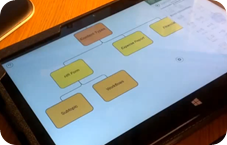
As a SharePoint consultant, I’m often involved in whiteboard sessions where some aspect of SharePoint planning is being discussed and documented. This process can be facilitated in many ways, and with many tools, some of which may be more effective than others. As a happy owner of a Surface Pro Windows 8 tablet PC, I’m starting to explore new ways of using it to enhance the value of the consulting that I provide to my clients.
Ruven Gotz (SharePoint MVP and author) has talked and written in detail about how he uses mind mapping tools in SharePoint planning. But with the emergence of more Windows 8 tablets, I thought it would be useful to discuss it as it relates to creating these diagrams on a touch device. Traditionally, OneNote has been my tool of choice for free-hand drawing with my tablet PC pen, but I’m beginning to explore finger-friendly mind-map diagramming software similar to the tools Ruven recommends.
There is certainly a different experience when no mouse is present, and objects are dragged onto a canvas with fingers rather than pointers. It can also be useful to pinch for zooming in and out of the diagram, giving more close-up detail, or getting a birds-eye view. And with the inclusion of a pen, it could be argued that you get the warm-fuzzy feel of writing on a traditional whiteboard with dry-erase markers. The question is, could this new touch-enabled way of diagramming make the planning process a little more dynamic and fluid than traditional whiteboard or keyboard/mouse methods have in the past? And if so, would more of our customers be interested in planning this way?
The following video shows an example of using the Surface Pro tablet PC with Mind Map software to diagram a Content Type planning process. Lemme know what you think, or join the discussion of this topic over at SharePoint Community. Enjoy:
This comment has been removed by the author.
ReplyDeleteسیاوش قمیشی
ReplyDeleteThe following video shows an example of using the Surface Pro tablet PC with Mind Map software to diagram a Content Type planning process. Lemme know what you think, or join the discussion of this topic over at SharePoint Community. Enjoy:
شادمهر عقیلی
ReplyDeleteI really like it when individuals come together and share thoughts.
Great site, continue the good work!
Feel free to visit my website: 휴게텔
(jk)