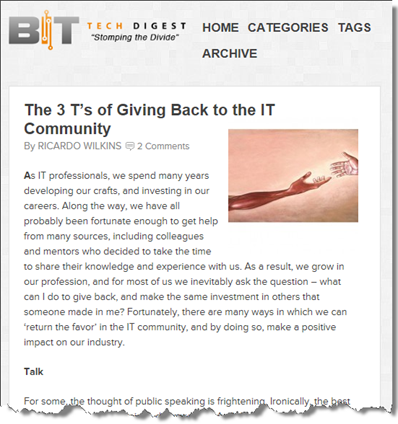What a great kickoff for DogFood 2013! A large number of attendees showed up for the first day of this year’s Microsoft DogFood Conference in Columbus Ohio. Tons of Microsoft topics were being presented, including topics like Windows Phone App development, automated testing strategies, InfoPath, and of course SharePoint.
As we now move into Day 2, I’m looking forward to presenting on PowerShell with PS guru Ryan Dennis. Be sure to follow the conversation on Twitter at #DogFoodCon.
- Leveraging the Powerful Forces of InfoPath
- “I’m a Developer and I Hate SharePoint…” – Why SharePoint 2013 Will Change Your Mind
Update: below you’ll also find the PowerShell talk mentioned above, as well as the slides from fellow colleague Eric Grover on Windows 8 App development:


 A few months ago, I made a
A few months ago, I made a 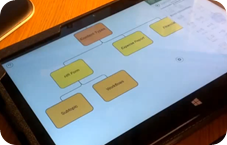







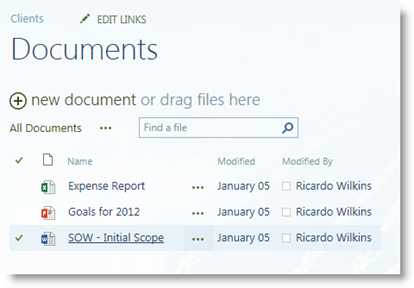
 This list can be thought of as a standard Lookup list, as well as a repository for Client information. The Client Name will be used to fill dropdowns in other list columns or forms, but also provides a 1-click way for a user to see more detailed information about a Client associated with another item. I’ll show you what I mean, but first let’s create the list. You can use any of the following methods:
This list can be thought of as a standard Lookup list, as well as a repository for Client information. The Client Name will be used to fill dropdowns in other list columns or forms, but also provides a 1-click way for a user to see more detailed information about a Client associated with another item. I’ll show you what I mean, but first let’s create the list. You can use any of the following methods: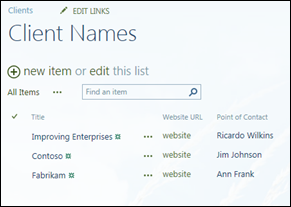
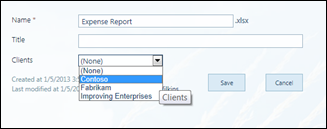
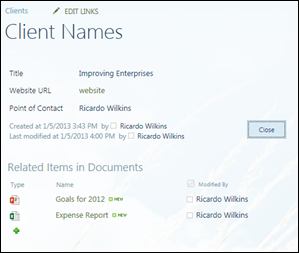
 OneNote is a great solution for capturing, categorizing, and sharing both structured and unstructured information. Add a
OneNote is a great solution for capturing, categorizing, and sharing both structured and unstructured information. Add a